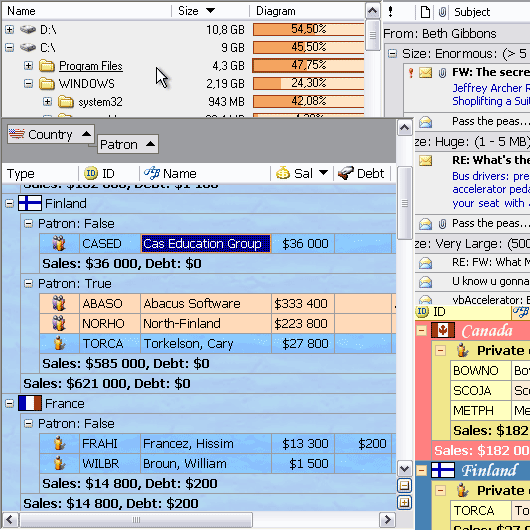10Tec iGrid.NET 2.50.0021
10Tec iGrid.NET 2.50.0021
iGrid.NET is the most flexible, fast and easiest grid for the .NET Framework. You can use iGrid.NET either as a list view substitution or as a full-featured grid control.
Last update
7 Feb. 2007
Licence
Free to try |
$238.00
OS Support
Windows
Downloads
Total: 870 | Last week: 0
Ranking
#1766 in
Components & Libraries
Publisher
10tec Company
Screenshots of 10Tec iGrid.NET
10Tec iGrid.NET Publisher's Description
iGrid.NET is the most flexible, fast and easiest grid for the .NET Framework. It provides you with a wide range of properties and events which allow you to highly customize it for your particular task. You can use iGrid.NET either as a list view substitution or as a full-featured grid control. With iGrid.NET you can:
- format each cell independently as well as the whole column at once,
- create a message preview like in MS Outlook,
- build tree-like interfaces,
- freeze rows and columns,
- design multi-row headers with merged header cells,
- make scroll bars semi-transparent,
- add custom buttons to scroll bars,
- display custom drop-down controls,
- edit multi-row text,
- save and restore column layout,
- dynamically adjust contents of group rows,
- and do a lot of other things.
iGrid.NET fully supports right-to-left mode (for such languages as Hebrew or Arabic). To put iGrid.NET in this mode, it is enough to set its RightToLeft property to True.
The vast majority of iGrid.NET's settings can be done in design-time - you can populate and format the entire grid practically the way you need in Visual Studio IDE before you compile and launch your project.
Simple access to the cells, columns, rows, and header cells makes iGrid.NET nice to work with. You can use for-each statement to enumerate all the cells, rows, columns. Also you can enumerate the cells of a row or column. The string keys make it easier to access quickly any required row, column, or cell. If you need to format an individual cell, you can define a cell style object with required formatting and apply it to this cell. But there is a simpler way when you format a cell through its properties:
iGrid1.Cells[1, 2].BackColor = Color.Magenta;
iGrid1.Cells[1, 2].ForeColor = Color.White;
iGrid1.Cells[1, 2].Font = new Font("Tahoma", 8, FontStyle.Bold);
- format each cell independently as well as the whole column at once,
- create a message preview like in MS Outlook,
- build tree-like interfaces,
- freeze rows and columns,
- design multi-row headers with merged header cells,
- make scroll bars semi-transparent,
- add custom buttons to scroll bars,
- display custom drop-down controls,
- edit multi-row text,
- save and restore column layout,
- dynamically adjust contents of group rows,
- and do a lot of other things.
iGrid.NET fully supports right-to-left mode (for such languages as Hebrew or Arabic). To put iGrid.NET in this mode, it is enough to set its RightToLeft property to True.
The vast majority of iGrid.NET's settings can be done in design-time - you can populate and format the entire grid practically the way you need in Visual Studio IDE before you compile and launch your project.
Simple access to the cells, columns, rows, and header cells makes iGrid.NET nice to work with. You can use for-each statement to enumerate all the cells, rows, columns. Also you can enumerate the cells of a row or column. The string keys make it easier to access quickly any required row, column, or cell. If you need to format an individual cell, you can define a cell style object with required formatting and apply it to this cell. But there is a simpler way when you format a cell through its properties:
iGrid1.Cells[1, 2].BackColor = Color.Magenta;
iGrid1.Cells[1, 2].ForeColor = Color.White;
iGrid1.Cells[1, 2].Font = new Font("Tahoma", 8, FontStyle.Bold);
Look for Similar Items by Category
Feedback
- If you need help or have a question, contact us
- Would you like to update this product info?
- Is there any feedback you would like to provide? Click here
Popular Downloads
-
 Kundli
4.5
Kundli
4.5
-
 Macromedia Flash 8
8.0
Macromedia Flash 8
8.0
-
 Cool Edit Pro
2.1.3097.0
Cool Edit Pro
2.1.3097.0
-
 Hill Climb Racing
1.0
Hill Climb Racing
1.0
-
 Cheat Engine
6.8.1
Cheat Engine
6.8.1
-
 Grand Theft Auto: Vice City
1.0
Grand Theft Auto: Vice City
1.0
-
 Grand Auto Adventure
1.0
Grand Auto Adventure
1.0
-
 Tom VPN
2.2.8
Tom VPN
2.2.8
-
 HTML To PHP Converter
6.0.1
HTML To PHP Converter
6.0.1
-
 Zuma Deluxe
1.0
Zuma Deluxe
1.0
-
 Netcut
2.1.4
Netcut
2.1.4
-
 Windows XP Service Pack 3
Build...
Windows XP Service Pack 3
Build...
-
 Vector on PC
1.0
Vector on PC
1.0
-
 Minecraft
1.10.2
Minecraft
1.10.2
-
 Ulead Video Studio Plus
11
Ulead Video Studio Plus
11
-
 PhotoImpression
6.5
PhotoImpression
6.5
-
 Street Fighter 3
1.0
Street Fighter 3
1.0
-
 Auto-Tune Evo VST
6.0.9.2
Auto-Tune Evo VST
6.0.9.2
-
 Iggle Pop
1.0
Iggle Pop
1.0
-
 C-Free
5.0
C-Free
5.0